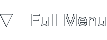Matt3D Designer
Introduction
Background
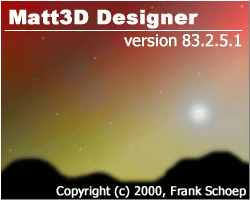
Matt3D Designer 2.5.1 Splash Screen
Matt3D Designer is a Windows program that offers an interactive 3D modelling environment for creating full scenes and single objects that can be used in the Matt3D 3D engine. The Matt3D engine written by Matthew Roberts is a Z80 assembler engine targetted at Texas Instruments graphical calculators.
Currently, the 3D engine is only available for TI-83 calculators, but the Matt3D Designer application can be used on all Z80 calculators.
Feature Overview
Your scene, your view
The program offers several distinct 3D views on your scene, ranging from isometric views along all axes to an orthogonal top down one. There's also a four-view option available which splits the window into four distinct areas, each of which contains a different view on the world.
Besides that, there's a few different grid types available and the possibility to show and hide scene details. You can also zoom in and out on your scene using the provided zoom options.
Take a look at the screenshots to see the viewports in action.
Auto-center
The auto center tool will correct any misalignments you made while building an object. If it's slightly off-center or floating above the ground, then the auto-center tool will help you get it back to the origin of the world and center it along the X and Y axes.
Preview Maker
Matt3D Designer, or M3D for short offers several features to make editing and previewing models and scenes easy. The first tool you will notice besides the 3D editing is the so-called Preview Maker. This tool generates complete assembler source code for previewing a 3D scene or object. The preview is fully interactive and can be run on the calculator or in an emulator.
DB Statement'er
Admittedly not the best name for a tool like this, but it does its job, which is to generate assembler .db statements for inclusion in your game or application. As you might know, db designates define byte(s) so the tool simply writes out 3D scenes and models in a byte representation usable by the 3D engine.
Modelling primitives
M3D offers several primitives to work with when creating scenes or models: lines, meshes, cubes, pyramids and full landscapes. All primitives can be tweaked to have the desired properties.
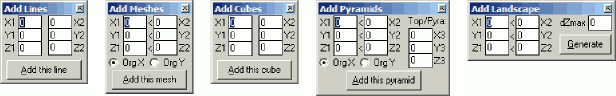
More Information
Version 2.5.1 or 1.1?
You might have noticed that there are two versions of M3D circulating the web, and also this website. The first version is basically obsolete, but it somehow has got some nice touches of it's own. Check out the version 1.1 screenshots to get an impression of the application. Version 2.5.1 has superseded 1.1 in functionality and usability, so it's only fair to highlight it's features.
External Links
Check out these links for more information about Matt3D Designer: