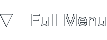Glacier
Connection Logging
Introduction
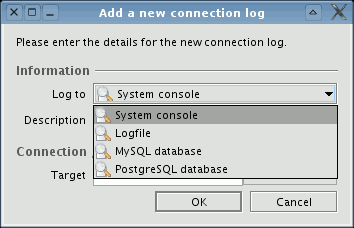
Selecting a connection log type
You can use Glacier to keep track of all incoming connections on the interfaces it listens on using so called connection logs. You can add multiple connection logs to a configuration, which will all be synchronized to the actual state of the Glacier engine. Currently, Glacier offers support for the following connection log types, also see the screenshot on the right:
- Console, this will log all finished connections to the system console using a webserver-like format.
- Logfile, almost the same in behaviour and appearance as the Console log, but logs it to a textfile instead of the console.
- MySQL database, create a connection log table in a MySQL database and logs all incoming connections to this table.
- PostgreSQL database, identical to the MySQL logging backend, but for PostgreSQL databases.
The output
Logging backend are free to provide more or less information about the connections that are either in progress or finished. A list of common fields that are stored per connection in all listed backends is:
- Connection type
- Incoming, remote and forwarded host address and port number
- Termination status
- Transferred bytes in and out
- Starting and ending time
Related
Check out other Glacier feature descriptions on these pages: