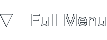Glacier
Load Balancing
Introduction
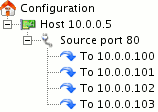
Configuring load balancing
Load balancing is a technique used to distribute incoming request over a multitude of servers. This technique is often used when the amount of incoming requests fully saturates the resources available on a single server. Multiple identical servers can be set-up which in-turn handle the incoming requests, Glacier can be used to listen on a single incoming interface while forwarding all incoming requests evenly over multiple servers.
In the example screenshot on the right you see a very simple configuration that listens on the 10.0.0.5 address for incoming connections on port 80 (HTTP) and then balances the incoming load across the four servers in the 10.0.0.[100-103] network range. Effectively this will lead to all incoming requests being divided in round-robin fashion to each of the servers so that each of the servers only experiences one-fourth of the incoming load.
How to set it up
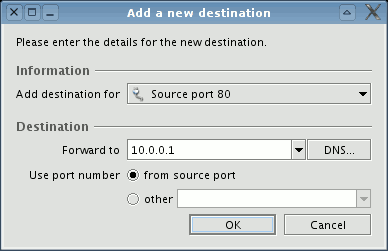
Adding a destination to a source port
Setting up round-robin forwarding using Glacier is as simple as clicking the "Add destination" menu item a few times, see the screenshot on the right. You can make the destination inherit the source port number from the source port, or you can simply override it and specify a different port number manually.
You don't have to setup anything else, if an incoming source port has multiple destinations, Glacier will automatically distribute the incoming traffic among the destinations. Adding or removing destinations can be done without touching the command line.
Related
Find out more about Glacier's features on these pages: