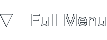Fools Gold
Modules
Website Baker Module Compatibility
Fools Gold offers some modifications to standard Website Baker modules, the most notable changes are listed on this page. All modules compatible with Website Baker will also work with Fools Gold, I haven't made any changes to the internal module mechanism so you should be fine installing older modules.
WYSIWYG HTMLArea
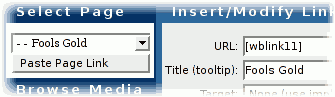
Paste a page link and the URL and title are copied.
Normally, Website Baker will not fill in the Title part of a link when you paste a page link. Fools Gold corrects this by automatically filling in this field when you click the button. You might wonder why this is such a big deal, and I can imagine you would, so let me tell you why this function is important.
Screen-readers, programs that read the screen aloud for the visually impaired, are given extra information using a link title. A blind person might have a hard time figuring out where a link goes by only hearing the address and the description it was given, a link title can provide a more semantic description of a link without cluttering a page. Besides that, so called ALT attributes of a link are mandatory according to the HTML specifications.
News
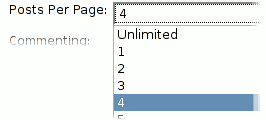
Sometimes, less is more.
Fools Gold provides extra options when selecting the amount of news items that are listed in a News module instance. The front page of FFN uses four news items stacked neatly next and on top of eachother to create a two by two grid. It was impossible to select only four news items in the default News module, and ten is far too many, so I decided to add all options below five.
Other changes concerning the News module integrated in Fools Gold consist of a fully CSS-compatible source code for the header, footer and loop code and the fact that it now defaults to a two-column mode instead of taking up the full horizontal space per news item in the list.
Image Gallery
To make a long story a huge amount shorter let me say that I modified the standard Gallery module to offer support for PNG images. This is a majorly useful feature for technical sites that offer screenshots of programs where JPEG compression just doesn't cut it for clarity and readability. The PNG support is fully complete and you can still add a title and comment to the image, even thumbnails are automatically created.
Visit the Glacier screenshots page for a combination of JPG and PNG images (check out the sections).
Sitemap
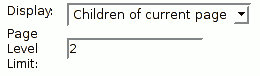
Fools Gold's sitemap offers flexibility.
The default Sitemap module in Website Baker only displays the full page structure of a site, which is useful for creating a sitemap, as demonstrated on FFN. While developing my site and adding content I wished there was an option to display only the subpages related to a page. I decided that I either had to write a new module, or use the sitemap module as a tried-and-tested base.
I went for the latter method and started to implement the feature in the sitemap module, which went fairly smooth. In the screenshot you can clearly see the new functionality in action, you're able to select to only show subpages or the full site, starting at the root. If you've browsed FFN for a period of time, you've probably already encountered the Fools Gold sitemap module in action.
I later extended the sitemap further to include a peers option: when selected, the sitemap only displays pages adjacent to the current page in the site hierarchy. This is very useful for creating an area with related links, because it will display all subpages of the current page's parent.
Another useful addition to the Sitemap module is the possibility to set the recursion depth, for instance, you can set the module to stop at the 2nd level of subpages (as in the screenshot.) I applied this technique to the projects page on FFN, you only see two levels of pages which offers a better and more concise overview.
Getting Fools Gold
Fools Gold is available in source code form, visit the download and development page to get it. Separate modules and templates are also available from that page.