Inkscape Text Tricks Example Screenshots
These screenshots show the per-character text and font options in Inkscape as explained in this accompanying article.
Step 3 - Bold "is"
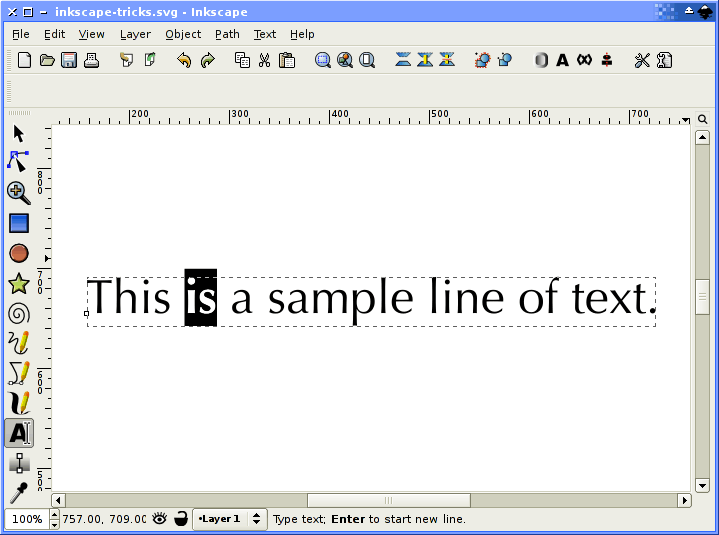
By pressing Ctrl + B the selected word "is" is now boldfaced.
| << Previous | 3 of 20 | Next >> |
| Return | ||
Related websites
Check out these Inkscape related websites:






